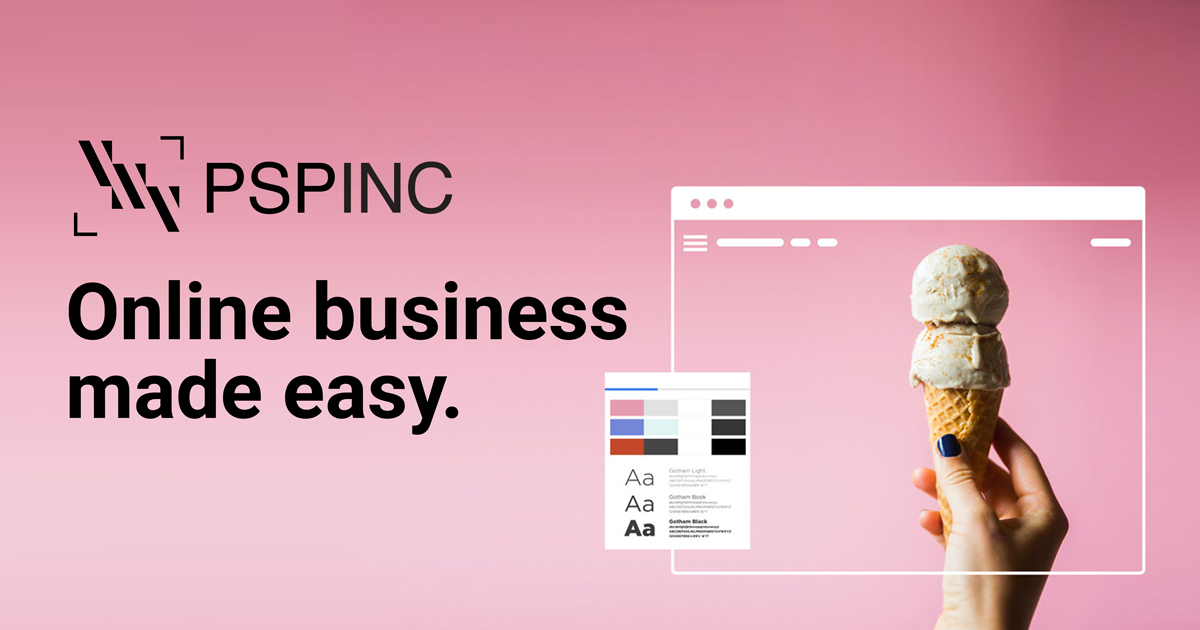Introducing Blogllet: The Official Bloguru Mobile App!
7月
23日
Get ready! We’re thrilled to introduce, Blogllet, the official mobile app for Bloguru, is now available to download for free!
Blogllet is perfect for:
- Quick, On-the-Go Posting: Maximize your spare moments! Whether you're commuting, on a lunch break, or winding down before bed, Blogllet transforms your phone into a powerful blogging tool. Just open the app, type a quick thought, add a photo, and publish your blog post with just a few taps. Its simple format—140 characters or less plus one photo—makes daily blogging as easy as keeping a diary.
- Effortless Short-Form Content Creation: Ditch the pressure of lengthy posts! If traditional blogging feels like too much work, Blogllet is your ideal solution. Casually share your thoughts or daily moments in just 140 characters, much like a quick update on X (formerly Twitter).
- Existing Bloguru Users: Seamlessly integrate Blogllet into your workflow. Simply log in with your Bloguru account, and the app instantly publishes your posts directly to your blog. We recommend crafting longer, more detailed blog posts on your computer, while using Blogllet on your phone for those spontaneous, on-the-go updates.
Getting Started is Easy
- Download Blogllet from the App Store.
- Log in to your Bloguru account or create a new account.
- Enter a captivating title and engaging content.
- Tap the icon in the top-right corner to publish instantly!
*Currently only available for iPhone users.
Easily view all your posts anytime through the "My Blog" section in the navigation. Blogllet is completely free—start sharing your story today!
|
Pacific Software Publishing, Inc. 1404 140th Place N.E., Bellevue, WA 98007 |
| PSPINC Creates Tools For Your Business |
| Pacific Software Publishing, Inc. is headquartered in Bellevue, Washington and provides domain, web, and email hosting to more than 40,000 companies of all sizes around the world. We design and develop our own software and are committed to helping businesses of all sizes grow and thrive online. For more information you can contact us at 800-232-3989, by email at info@pspinc.com or visit us online at https://www.pspinc.com. |